Instagram Stories have become one of the platform’s most popular features since their launch in 2016. Whether you’re a casual user or a business looking for inspiration, understanding how to view and engage with Instagram Stories can enhance your overall experience. This guide covers everything from the basics of accessing Stories to some practical tips for maximizing their value.
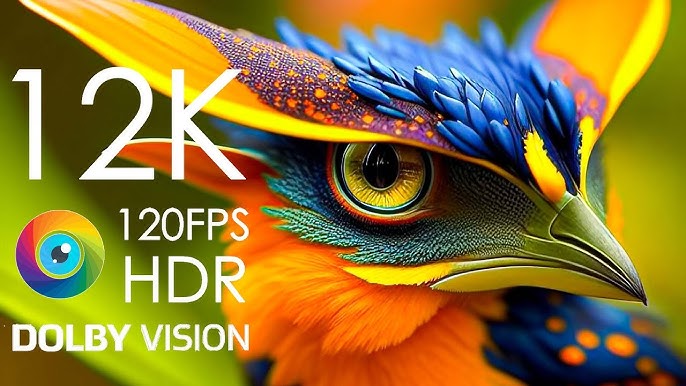
1. What Are Instagram Stories?
Instagram Stories are temporary photos and videos that disappear after 24 hours. They allow users to share more casual, behind-the-scenes content without cluttering their permanent feed. Stories can include a variety of media—from short videos and images to boomerangs, text overlays, polls, and stickers. For brands and influencers, Stories are a valuable tool to interact with followers in real time.
2. How to View Instagram Stories
Accessing Stories on Mobile
- Open the Instagram App: Start by logging into your Instagram account using the mobile app, available for both Android and iOS devices.
- Navigate to the Home Screen: When you open Instagram, you’ll be taken to your Home feed. At the top of this screen, you will see a horizontal row of circular profile icons—these represent the Stories from users you follow.
- Tap a Story Icon: Simply tap on any circular icon to view that user’s Story. The Story will play automatically, and you can tap the right or left side of your screen to move between the different clips within a single Story.
- Interact and Exit: While a Story is playing, you can swipe up to reveal additional features (like polls, links, or stickers) if available. To exit a Story, swipe down or tap the “X” if your device presents one.
Accessing Stories on Desktop
While Instagram is primarily designed for mobile, you can view Stories on a desktop browser by:
- Visiting Instagram.com: Log in to your account.
- Clicking on Profile Icons: Look for the profile circles at the top of your feed; clicking these will launch the Story viewer in your browser window.
3. Tips for an Enhanced Story Viewing Experience
- Stay Updated: Instagram frequently updates Stories with new creative tools. Engage with interactive features like polls, quizzes, and countdowns for a more dynamic experience.
- Organize Your Favorites: If you’re a fan of certain content creators, consider occasionally checking their Stories when they’re active. This keeps you in the loop with the latest updates, deals, or behind-the-scenes content.
- Discover New Accounts: The “Explore” section often highlights popular or trending Stories. Venturing beyond your follow list can introduce you to fresh content and new perspectives.
4. Viewing Stories Anonymously (A Brief Note)
Typically, when you view someone’s Instagram Story, the account owner is able to see that you’ve watched it. Although some users explore ways to view Stories anonymously—such as using Airplane Mode or creating a secondary account—be aware that these workarounds can sometimes violate Instagram’s guidelines or simply limit your overall experience. For most users, engaging openly with Stories not only supports your favorite creators but also contributes to a more authentic community interaction.
5. Maximizing the Use of Instagram Stories for Learning and Inspiration
https://kek.co/product/buy-instagram-followers
Individuals and businesses alike use Stories to share quick updates, announce flash sales, or provide tutorials. By regularly viewing Stories:
- Stay Informed: Get real-time updates on industry trends, news flashes, and event highlights.
- Gain Creative Ideas: Notice how influencers use Stories for storytelling, and draw inspiration to enhance your own content.
- Engage Actively: Leaving interactive responses (like emoji reactions or comments) builds a more personal connection with storytellers.
Conclusion
Whether you’re here to enjoy entertaining snippets of daily life, discover new trends, or get a behind-the-scenes look at your favorite brands, Instagram Stories offer a vibrant, ephemeral window into the lives of others. With a few taps on your mobile device or clicks on your desktop, you can dive into a constantly updating stream of content that is as creative as it is authentic.